
Been a while since I started this series (well, the first post) but real life has a habit of getting in the way of the best-laid plans!
So, rather than say 100% “Yes there will be a guide/article out every two weeks or so etc”, I’ll have to point to my usual disclaimer of “I will do what I can when I can” which is variable, especially after the last month and a double jaw issue combined with a sinus infection AND this silly heat we’re getting here in the UK.
This guide is a follow-up from the previous one, and really was meant to be part of it, but became larger than first anticicapted so a Part 2 seemed the most logcial choice. The “proper” beginners guide will start next time.
Before we begin, I will assume you have already created your base world, and looked around at some of the features but have not made anything yet. Your landing page/welcome screen should look something like this:
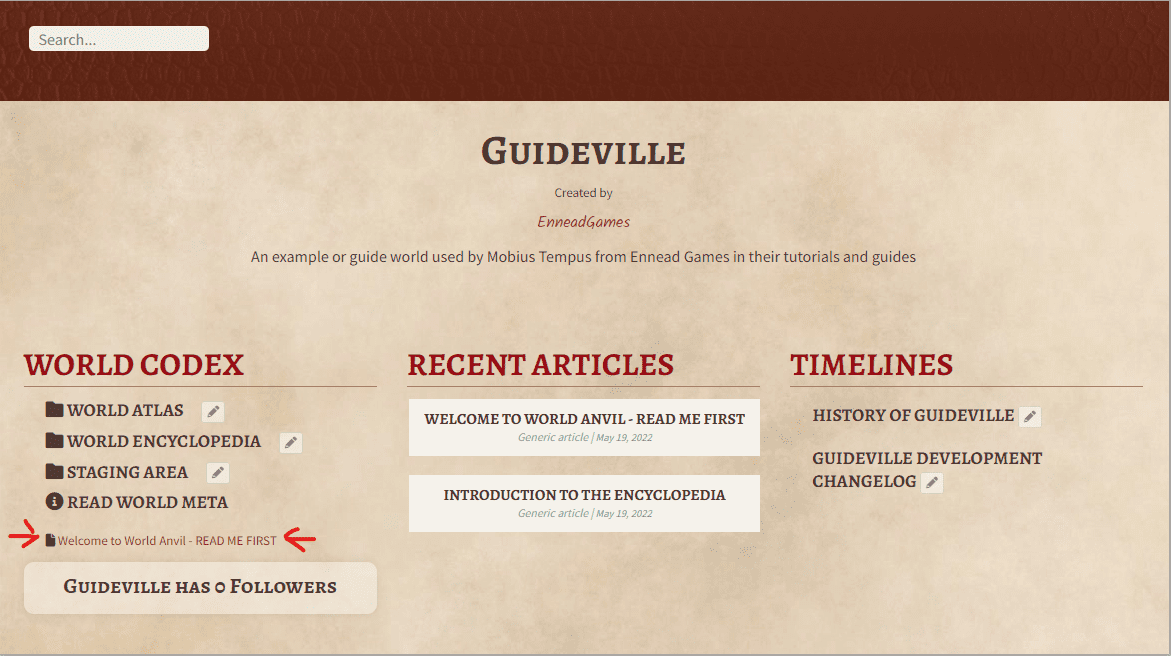
The red arrows on the above picture have been added by me. That , as the text suggests, should be your first port of call. We’ll be going through what is there today.
Within are several broad points , going through them in order:
- Establish the Meta of your world
- Organize your categories
- Setup your map
- Write the history of your World
There is also a “WHERE TO FIND HELP” section that gives you links for:
-
- The Codex, the community led documentation
-
- World Anvil YouTube Channel
-
- World Anvil Twitter Feed
-
- World Anvil Discord Server
If you havent already, join/follow the WA team on those links. Even if you only use the information there once in the provbial blue moon, they can be handy things to have. Some people work easier with videos/speaking and others, likemyself, prefer the written word.
My biggest recomendation on this front is to look for a guide style that suits you. Some prefer simple videos, others work optimally with text and pictures. Try things out, dont be afraid to experiment with different ways if you struggle with one method.
The codex is probably my favourite of the various methods. The codex is “… a compendium of workflows and guides…” and is what I will be referencing the most in this series.
Something very important to remember is this, taken directly from the codex landing page : “All features needed to worldbuild and run campaigns are availables to free accounts. However, Guild members are users that have bought a subscription and consequently have some extra features that make the creation of immersive worlds even easier.”
In esscence, the basic features will be free to use but some, espically the snazzy stuff, will be paid for.
What I say to people is to try things out on the free level first and if you like what you see and you have the spare funds, then upgrading is definalty worth it – and if you ever use my affiliate link i get a little thank you from WA at no cost to you! The various features of the different membership levels can be found HERE, (and there are a lot for each tier) but I will provide a quick summery below.
Each tier adds to the previous one or exands on it, such as more storage for images, the number of campaigns you can have and so on.
- Freeman – Free level, basic features (such as article templates, storage for images), 2 worlds, 2 campaigns, max of 175 Articles, 20 drafts, no Subscribers (someone who can read the private/hidden stuff)
- Journeyman – Private world, more image storage(1 gig) , no ads, to-do list, Unlimited Articles, 5 worlds, 5 Campaigns, 5 Subscribers, 2 co-authors
- Master – more image storage (2 gig), 10 Subscribers , Unlimited Articles,Unlimited Drafts, 10 Campaigns, 4 co-authors
- Grandmaster – 5 GB image storeage, 100 Subscribers, Unlimited Articles/drafts/campaigns/worlds, 9 CoAuthors
- Sage – White Labeling (remove World Anvil branding), 1000 Subscribers,Custom Article URLs,20 Authors,Password Protected Articles,Custom World URL ,Monetization Workshops, Quick Patreon Importing
There are also 3 Upper Guild ranks but “Ranks beyond this point can only be taken by talking to Dimitris or Janet directly through the WorldAnvil Discord or by emailing them. There are a limited amount of open slots at any time due to the nature of their related features.”. These last features are beyond the scope of this series so i wont be covering them, but, if yu are serious about this sort of thing have a look at the features they provide and see if they are appropriate for you.
Previous related post(s)
The World Anvil Page for the article listed above can be found HERE.
I have two World Anvil settings:
Easthalen – My homebrew campaign world, details of which can be found HERE.
Guideville- my world that I use for tutorials and examples, can be found HERE

